Let's get straight to it: real estate video editing is how you take a folder of perfectly good property photos and turn them into a story that actually gets buyers to pick up the phone. It’s not just about slapping pictures together; it's the skill that elevates a basic online listing into an experience that makes a property feel like a potential home.
Why Video Is Your Strongest Sales Tool
Look, in this market, you can have the most beautiful photos in the world, but if they just sit there, you're leaving money on the table. A great video isn't a "nice-to-have" anymore—it's essential.
This guide is all about a practical, no-fluff workflow for creating videos that actually convert, without needing a Hollywood budget. We're skipping the overly technical jargon and focusing on simple, powerful editing techniques that will make your listings pop. The whole point is to connect with buyers on an emotional level and turn their online scrolling into an actual showing.
The Numbers Don't Lie
The proof is right there in the data. Listings with video aren't just getting a few more clicks; they're fundamentally outperforming those without.
Consider this: listings featuring video get a staggering 403% more inquiries. Not only that, but they tend to sell up to 31% faster. That’s a direct line from creating a video to closing a deal quicker. For a deeper dive, you can explore more statistics on how video impacts real estate sales to see the full picture.
This is about more than just adding some fancy transitions. A good video builds a sense of trust and helps a potential buyer imagine their life unfolding in that space, long before they ever see it in person. That's a huge advantage.
A great real estate video does more than just show a property; it sells a lifestyle. It bridges the gap between seeing a listing online and scheduling an in-person tour.
Why You Should Put Video First
Turning your photos into a polished video has some serious perks that directly affect your business and your brand. When you have a solid real estate video marketing plan, you can:
Grab More Attention: Social media platforms love video. Their algorithms are designed to push video content to more people, giving you a massive boost in organic reach without spending extra on ads.
Look Like a Pro: High-quality videos instantly signal that you’re a modern, professional agent or photographer who invests in top-tier marketing. It sets you apart from the competition.
Save Time and Get Better Leads: A detailed video tour acts as a filter. It helps weed out the casual looky-loos, so the people who do reach out are already serious and genuinely interested.
Getting Your Photos Ready for Prime Time

Here's a secret I've learned from making hundreds of property videos: the magic isn't in the editing software. It’s in the photos you start with. Before you even touch a video timeline, you need to pull together a strong, curated set of images that tell a story. This prep work is the absolute foundation of great real estate video editing.
Think about your photo collection as a guided tour. You want to walk the viewer through the property logically. Start at the curb, move into the main living areas, showcase the kitchen and primary suite, then finish with a great shot of the backyard or view. If the photos are all over the place, you'll just confuse people. A smooth, thoughtful flow, on the other hand, makes a home feel welcoming and easy to understand.
Curating a Set of Photos That Work for Video
First things first, gather your best high-resolution images. Fuzzy, pixelated photos will only get worse when you add motion, so always, always start with sharp, professional-quality assets. For a typical 60-90 second video, I find that a collection of 20-30 standout images is the sweet spot. It's enough to show off the home without information overload.
Next, you need to think about creating a visual rhythm. One of the biggest mistakes I see is agents using nothing but wide-angle shots. They’re great for showing how big a room is, but a video full of them feels flat and cold. To create a video that pulls people in, you need to mix it up.
- Wide Shots: These are your establishing shots. They show the overall space and layout of a room, like a hero shot of the living room or the entire backyard.
- Medium Shots: Here, you zoom in on key features. Think of a cozy fireplace, the granite kitchen island, or a custom built-in bookshelf.
- Detail Shots: These are the close-ups that scream quality and character. Get tight shots of unique light fixtures, the brand name on a high-end appliance, or beautiful custom tile work.
A great video moves between these shot types. This approach feels natural because it’s how our eyes explore a space in real life—we take in the whole room, then focus on the little details that make a house feel special.
Keep Your Visuals Consistent
For a truly professional video, consistency is everything. As you go through your photos, look closely at the lighting and color. Photos taken at different times of the day can have completely different vibes—some might be warm and golden, while others are cool and blue.
Make sure all your chosen photos have a similar brightness and color balance. If a professional photographer shot the home, they likely took care of this in their own editing. If you're doing it yourself, just set aside any images that stick out like a sore thumb. This simple step is the difference between a video that flows beautifully and one that feels jarring and amateur. Getting this right makes the entire real estate video editing process ten times easier.
Telling a Story With Motion and Pacing

Alright, this is where the magic happens. We're about to turn that folder of beautiful, static photos into a living, breathing tour of the property. The goal isn't just to show the house; it's to create an emotional journey that makes a buyer feel like they're already walking through the front door.
How do we do that? With intentional motion and thoughtful pacing.
Forget those jarring, fast-paced slideshows that give you a headache. Good motion is subtle. It’s meant to mimic how your eyes would naturally wander through a space. For most listings, a slow, gentle pan across a room or a subtle zoom-in on a key feature is all you need. This technique, often called the "Ken Burns effect," adds a layer of depth and polish that makes a world of difference.
Match the Motion to the Mood
Every home has its own personality, and your video's style should reflect that. You wouldn't use the same editing for a sleek downtown loft as you would for a sprawling country estate.
Luxury Estate: Think slow, graceful, and elegant. Use long, sweeping pans to showcase grand living spaces. A slow zoom-in on stunning architectural details or high-end finishes gives the viewer time to really appreciate the quality. The whole vibe should feel calm and sophisticated.
Downtown Loft: You can pick up the pace here. Quicker cuts between photos and slightly faster movements can mirror the energy of city living. The key is to keep it clean and crisp, not chaotic.
Cozy Family Home: The pacing should feel warm and inviting. A mix of gentle pans and simple holds on charming features—like a crackling fireplace or a sunny breakfast nook—creates a comfortable, welcoming atmosphere that says, "You're home."
The best real estate videos don't just show rooms; they sell a feeling. Your pacing is the most powerful tool you have to create that feeling, whether it's luxury, energy, or comfort.
Keep Your Transitions Clean and Simple
When moving from one photo to the next, simpler is almost always better. Your editing software will tempt you with all sorts of flashy transitions—star wipes, page peels, you name it. Resist the urge. They often look amateurish and pull focus away from the property itself.
Stick to the classics. A simple crossfade, where one image gently dissolves into the next, is clean, professional, and easy on the eyes. It creates a smooth, seamless flow that keeps the viewer engaged. For a more modern or high-energy video, a straight cut timed perfectly to the beat of the music can also be incredibly effective.
The tools and techniques for real estate video are always evolving, moving far beyond basic slideshows. From AI-assisted editing to cinematic walkthroughs, there are more ways than ever to create a dynamic presentation. To keep your marketing sharp, it’s worth taking some time to explore the latest real estate video editing trends and see what's working for others.
Ultimately, every editing choice should serve one purpose: to guide the buyer's eye and tell a compelling story about the property. By combining intentional motion with clean transitions, you'll create a polished, professional video that connects with buyers on a much deeper level.
Don't Forget the Soundtrack: Setting the Mood with Music
I can't stress this enough: never, ever underestimate the power of audio. People often say sound is half the viewing experience, and I think that’s an understatement when it comes to property tours. A great soundtrack can be the difference between a video that feels cold and flat, and one that makes a potential buyer feel an immediate connection.
The right music doesn't just fill dead air; it breathes life into a space and helps tell its story.
The trick is to match the music to the home's personality. Is it a bright, sprawling family home with a big backyard? An optimistic, upbeat instrumental track would be perfect. Or maybe it's a sleek, modern condo with minimalist decor. For that, you’d want something clean and electronic, maybe a bit ambient. The goal is to create a seamless vibe that elevates the visuals you've worked so hard on.
Finding the Perfect Track
When it's time to find that perfect song, your first stop should be a royalty-free music library. These platforms are lifesavers, offering huge collections of tracks you can legally use for commercial projects without getting hit with a copyright strike. My personal go-to sites are Artlist and Epidemic Sound, but the YouTube Audio Library is a fantastic free resource, too.
As you start browsing, here are a few things I've learned to look for:
- Skip the Vocals: Lyrics almost always distract from the main event—the property. Stick with instrumental tracks that create an atmosphere in the background instead of demanding all the attention.
- Find a Song with an Arc: The best tracks for property videos aren't flat. They often build a little, starting off soft and simple, then adding more layers as the video tour progresses. This creates a subtle emotional journey for the viewer.
- Audition a Few Options: Never settle for the first track you like. I always download three or four contenders and drop them into my timeline to see how they feel. You'd be amazed at how a different song can completely transform the exact same set of clips.
Music is like the emotional tour guide for your video. It sets the tone before a viewer even registers the details of a room, making them feel something about the space.
Getting the Audio Mix Just Right
Once you’ve locked in the perfect track, there's one last step: a quick audio mix. This sounds way more technical than it is. The number one rule for real estate videos is simple: the music should support the visuals, not overpower them.
You want the music to be present and clear, but not so loud that it becomes annoying or distracting. Every editing program has a basic volume control. I’ve found that a good starting point is to set your music’s volume level somewhere between -12dB and -18dB.
This range usually hits the sweet spot for comfortable background audio, giving your video that final layer of professional polish it needs to stand out.
Getting Your Video Ready for Every Platform
You've done the hard work and created a fantastic video. That's a huge win! But don't hit the brakes just yet. Your masterpiece will fall completely flat if it looks stretched, blurry, or just plain weird on the platform where someone is watching it.
This final step in your real estate video editing workflow is where the rubber meets the road. Getting your export settings right ensures every potential buyer, renter, or guest gets a crisp, professional experience.
Think about where people will actually see your video. A gorgeous landscape video you created for YouTube will get its sides chopped off in Instagram Stories, looking amateurish. The secret is to render a few different versions of your final cut, each perfectly sized for its destination. It might sound like a bit of extra effort, but trust me, it’s the difference between a video that converts and one that gets scrolled past.
The Three Formats That Matter Most
For real estate, you can cover almost all your marketing bases by exporting your video in three key aspect ratios. Thankfully, modern editing software like CapCut or Adobe Premiere Pro makes it incredibly easy to switch between these formats from a single project.
Landscape (16:9): This is your classic widescreen format. It’s the go-to for platforms like YouTube, Zillow, your own website, and most MLS listings. The wide, cinematic feel is perfect for showing off spacious living rooms or stunning curb appeal.
Vertical (9:16): The tall, phone-screen format is king on mobile. You absolutely must have a vertical version for Instagram Reels, TikTok, and Facebook Stories. With over 75% of all video now watched on mobile, this isn't optional anymore—it's essential.
Square (1:1): Think of this as your versatile workhorse. It performs beautifully in the main feeds on Instagram and Facebook. Why? It simply takes up more screen real estate than a landscape video, grabbing more attention without making someone turn their phone sideways.
Here’s how I think about it: you wouldn't use a tiny postcard-sized photo for a massive billboard. Exporting your video in the right aspect ratio is just as critical. It guarantees your property looks its absolute best, no matter where a potential buyer discovers it.
And let's not forget about the audio, which ties the whole experience together.
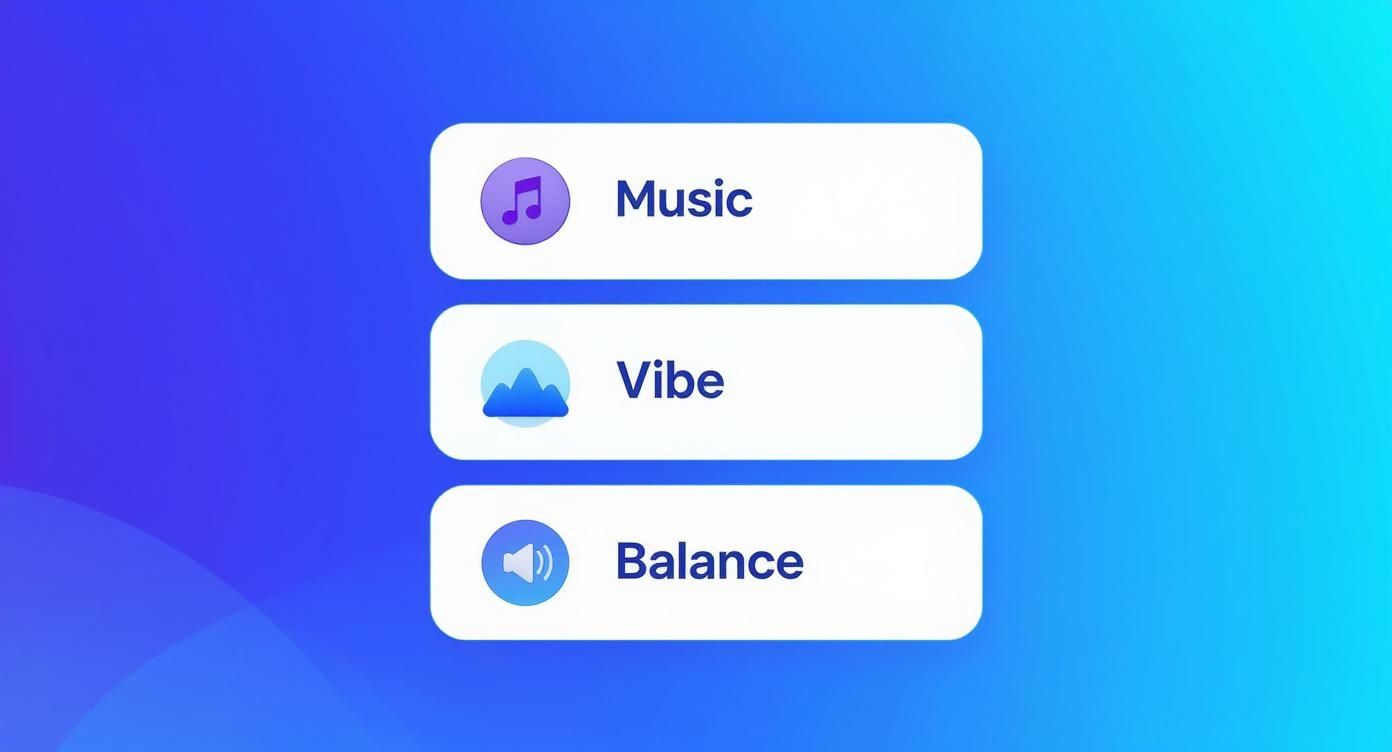
This is a great reminder that the right music, the perfect vibe, and balanced audio levels are what give your video that polished, professional feel.
Your Quick-Reference Export Cheat Sheet
When you're ready to export, you'll see a lot of settings. Don't get overwhelmed! Just focus on resolution and bitrate. As a rule of thumb, 1080p is the gold standard for quality without creating gigantic file sizes. For bitrate, a variable setting between 8-12 Mbps usually hits the sweet spot, giving you a sharp image that uploads quickly.
To make things even easier, here’s a simple table with the exact settings I use for different platforms.
| Platform | Aspect Ratio | Recommended Resolution | Best For |
|---|---|---|---|
| YouTube, Website, MLS | 16:9 (Landscape) | 1920 x 1080 (1080p) | Property tours, cinematic videos |
| Instagram Reels, TikTok | 9:16 (Vertical) | 1080 x 1920 (1080p) | Short-form content, quick tours |
| Facebook Stories | 9:16 (Vertical) | 1080 x 1920 (1080p) | Behind-the-scenes, agent intros |
| Instagram/Facebook Feed | 1:1 (Square) | 1080 x 1080 (1080p) | General posts, photo slideshows |
| Zillow, Redfin Video Walkthroughs | 16:9 (Landscape) | 1920 x 1080 (1080p) | Official listing videos |
By mastering these simple export settings, you ensure all your hard work pays off with a flawless presentation everywhere your video appears.
Turning Your Video Views Into Leads
Alright, so you've created a beautiful video. That’s a huge win, but don't pop the champagne just yet. The real work begins now. A polished video without a smart publishing plan is like a billboard in the middle of the desert—it looks great, but nobody who matters is going to see it.
The most important part of any video workflow is turning all those views into actual, qualified leads. It all comes down to what you do after you hit export. This means writing captions that grab attention and crafting a call-to-action (CTA) that's impossible to ignore. You can't just post it and hope for the best; you have to tell people exactly what to do next.
Crafting a Compelling Call-to-Action
Your CTA needs to be direct and dead simple.
On Instagram, something as easy as "DM me for a private tour" works wonders because it keeps the conversation right there on the app. If you're posting to YouTube, a clear "Click the link in the description for full listing details" sends traffic exactly where you want it. No confusion, no friction.
Make your captions work harder by mixing up your hashtags. Combine broad tags like #realestate with hyper-local ones like #[YourCity]HomesForSale. This strategy helps you capture both a wide audience and the serious local buyers you really want to reach.
The goal is to close the loop between someone passively watching your video and actively reaching out. Every single part of your post—from the first word of the caption to the final frame of the video—should make it incredibly easy for an interested buyer to take that next step.
Don’t forget the power of aerial shots. Including drone footage is a proven way to get more eyes on your listing and speed up the sale. In fact, listings featuring aerial video have been shown to sell up to 68% faster. It’s no surprise that nearly 80% of top-producing agents use drones to make their properties pop. You can discover more insights about property marketing trends to stay ahead of the curve.
Finally, use the tools each platform gives you. On Instagram Stories, an interactive poll sticker can get people tapping and boost your engagement. On YouTube, clickable end screens can send viewers straight to your website or booking page. When you combine a great video with a thoughtful publishing strategy, you build a reliable system for generating leads.
And if you want to put this all on autopilot, tools like AgentPulse can streamline the process, turning your photos into a lead-generating video in minutes.
Common Questions About Real Estate Video Editing
Diving into video for your listings naturally brings up a few questions. I hear these all the time from agents, so let's clear up some of the most common ones right now.
How Much Should I Expect to Pay for Video Editing?
This really depends on what you’re looking for. If you just need a simple, clean slideshow video made from your listing photos, you can find editors who will do it for $30–$60.
But if you're aiming for something more cinematic—think drone shots, smooth virtual walkthroughs, and custom graphics—the price can climb to $200 or more.
A good rule of thumb: always get a clear quote upfront that details what’s included. Things like turnaround time, video length, and the editor's experience will all influence the final cost.
What's the Perfect Length for a Listing Video?
For most platforms, like your website, Zillow, or Facebook, the sweet spot is between 60 and 90 seconds. That’s just enough time to hit all the highlights and create an emotional connection without your viewer getting bored and scrolling away.
If you're making a video for Instagram Reels or TikTok, think much shorter. You’ll want a fast-paced, high-energy clip under 30 seconds that grabs attention immediately.
Do I Really Need Fancy, Expensive Software?
Honestly? No. Professional tools like Adobe Premiere Pro are incredible, but they have a steep learning curve and a monthly subscription.
You can create amazing videos with free or low-cost apps. Something like CapCut is a fantastic option that’s easy to use on your phone or computer. The secret to a great video isn't the price of the software; it’s understanding good pacing, music selection, and motion.
For more in-depth strategies and video marketing tips, check out our other guides on the AgentPulse blog. We're constantly breaking down what works in real estate today.
Ready to skip the editing hassle entirely? AgentPulse uses AI to automatically transform your listing photos into stunning, scroll-stopping videos in minutes. Get started for free at https://www.agentpulse.ai.
